Efficiency and Effectiveness: A Balancing Act with CRM in the Middle
21 Feb 2022
(Republished from an earlier article)
Efficiency and Effectiveness are two words that managers love to use when trying to motivate their team (or encourage their performance). But what is the difference between being efficient and being effective? Can you have both?
Let’s start with some definitions:
- Efficiency – Completing your tasks without wasted time, effort, or other resources
- Effectiveness – Always following the correct process on each task and getting exactly the right outcome
Efficiency VS Effectivness
The two feel very similar. I like to think of them in terms of how people cook a meal. An efficient cook will get everything on the table right on time, it will all taste fine, and no food will end up in the bin that could have been eaten. An effective cook, on the other hand, will produce a meal that tastes amazing, but it might be late and they may have thrown out ingredients that didn’t turn out perfectly.
Let’s put that into a business context. For some tasks, you might encourage your team to be as effective as possible. In other cases, efficiency is more important. Obviously, in a perfect world, you really want every task to be done both efficiently and effectively, but that just isn’t always possible. But I promise you, those 2 things are not mutually exclusive…

Don't just take our word for it
Click to read how other companies have benefited from using OpenCRM. From out-of-the-box implementations to businesses that needed bespoke development to fit their unique approach - we've seen it all.
find out moreA Supporting Example
I’m going to explore a scenario to help illustrate the difference between the two.
Let’s say that one of your customers gets in touch with your customer service team with a question about setting up some training for a new member of their team.
Efficient User | Effective User | |
Step 1 | Confirms a good date/time with the customer | Documents what the training will be covering |
Step 2 | Checks the account that the customer has enough time against their account | Asks the customer’s account manager if this training session will be covered by what is currently in the kitty |
Step 3 | Scrolls through the trainers’ calendars to find one that has a slot that matches the customer’s request | Confirms with the customer that they have sufficient credits in their account for this training |
Step 4 | Finds out what the training will be covering and booking it in. – Done | Forwards the training request to the manager in charge of scheduling these kinds of sessions |
Step 5 | …makes a cup of tea | This manager comes back with a list of people who would be good at this type of training |
Step 6 | …has a chat with a colleague | Goes back to the customer to find out the best time |
Step 7 | …picks up the next customer request | Books in the training – Done |
You can see how the extra steps in the Effective User’s process will take longer, but will be more accurate at the end of the day. They’ll get the right person for the training and their account manager will be in the loop right from the start. However, any back and forth will make the customer wait even longer for that actual training session.
The Efficient User has the session booked much sooner, so the customer is probably happier. It does mean that both the account and training managers are out of the loop…and our Efficient User may have got a trainer booked in who isn’t actually great at dealing with brand new users.
In an ideal world…
Ideally, you want a process that allows your customer service user to be both effective and efficient…maybe something that transfers some of the organisation over to the trainer?
The important thing is recognising that both users have accomplished the task. One did it by taking on a lot of the responsibility and getting the request resolved quickly. The other involved more people and spent longer resolving the request, but essentially got the perfect result.

Looking for a quick overview?
Sometimes all you are looking for is a quick video to give you a feel for the software you're investigating. Well search no further. Just click the button, sit back, relax, and watch our quick overview video.
watch nowDo you have to choose between efficiency and effectiveness?
Now I’ve used an example that essentially means that our poor customer service person has to decide whether they want to be efficient or effective.
And sometimes, that is the reality! We have all had to make decisions about whether we want to follow the exact process or try to get the task off our desks sooner. The latter approach might mean that you are able to deal with many more individual tasks in your workday. But by not following processes exactly you could be sacrificing an integral step whilst completing that task!
As a manager, however, part of our responsibility is to review our processes. Not only that but we need to consider the tools we use to manage these processes. We need to make our processes as easy as possible to make sure that the team aren’t forced into a decision as we have above.
You might be sitting reading this article thinking ‘but Graham, I have managed to make my processes as easy as possible without the help of any tools’. But have you considered how much a good CRM system could help your team to be both effective and efficient?
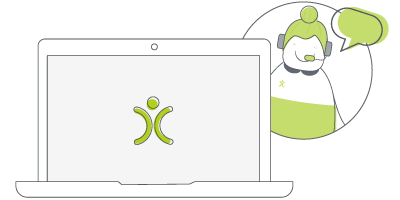
Let us take you on a tour
You've had a look around and are starting to think OpenCRM might be the system for you and your business. Why not chat with one of our team (and ask your burning CRM questions) as they take you on a tour of the system?
find out moreHow CRM can help with the balancing act
Put really simply, CRM systems exist to help you run your business both efficiently and effectively. But how can it help your users be both? It’s worth pointing out that this ideal pairing of those two terms is not always possible. However, using some of the tools a CRM system can offer will help maintain a healthy balance between the two! Let’s look at some of the tools OpenCRM has on offer that’ll help your metaphorical seesaw remain balanced.
Customisation
Making sure you have all the right fields to hold the information that is important and sometimes unique to your business is a good start to working effectively.
But to make these custom fields efficient, you have to have them set up on screen in a way that helps your team do their jobs. Without wasting any time searching for the information they need. It’s no good asking your team to work from A to D to C to B! In order to make your team as efficient as possible, you need them to work from A to B to C to D! This is where having a highly customisable CRM system can really improve staff efficiency.
You may even want different layouts for different departments. Tailor your system so that different people and teams have a layout that works for them! Get everything laid out nicely so they can work in a way that makes the most sense for them. This is always going to result in a more efficient use of the system and therefore a more effective business!

Do we have what it takes?
We don't restrict which features you have access to in OpenCRM based on how many users you have. You get everything right out of the box. Click to find out if we've got the features you need.
find out moreCustom views
Similarly, custom views do this for the module home screens. Boiling it down to its simplest description, views show different users specific bits of your data. And the view will present that data in the most sensible way for that user. What that means for efficiency and effectiveness is your users won’t have to surf around a whole CRM system’s worth of data to complete a task. If you need your sales team to only see new leads that have been assigned to them, you could create a view for this data. The salesperson then doesn’t need to trawl through everyone’s leads to find their own. They simply load the view for their own data and hay presto, they can begin to work.
OpenCRM is one of the most customisable CRM systems on the market! We strongly believe that you should feel like your CRM system is yours! It should be tailored to fit your business. You shouldn’t have to bend your processes or add unnecessary steps into said process just because that’s what your CRM needs. Doing that will force your team into a position where they have to choose between being efficient and effective. By customising your system you can eliminate any obstacles that might be in the way of your team being both.
Bringing information into focus
Using tools like our Timeline and keyword searching, we make sure that users can focus on different tools in different areas of the system – tailoring their experience for their job role.
The Timeline lets people view all the recent things that have happened with their records. Each user can then decide whether it’s visible on screen for each module and which areas of the systems are highlighted within it.
So for example, your salespeople might want to see only recent Activities and Emails on their Opportunities. But your finance team might prefer to view Companies without the Timeline, but when they do expand it, the Invoices are the only thing presented.
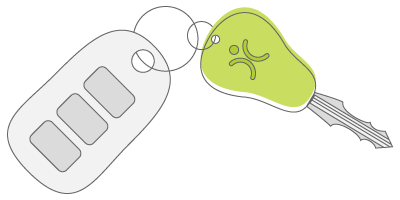
Want to take it for a test ride?
Nothing compares to trying out a piece of kit for yourself. Click to sign up for a free trial and see if OpenCRM has the look and feel (as well as the features and functionality) that you're looking for.
try it outI don’t want to go into it here…this blog is already long enough…but Reports and Dashboards also give you and your team overviews of data that is important to you. If you would like to read a little more about our Reports and Dashboard features click here and here respectively.
To wrap up…
It’s all about the right info at the right time. And with a good CRM system in place, you can have that correct info at your fingertips as and when you need it.
Your users aren’t skipping steps in processes! Because those processes are as streamlined as possible (with a little help from your CRM system), they have become much more efficient. And by having a CRM system that helps with efficiency, your users have more time to concentrate on being effective in their role!
As I said at the top of this one, the 2 things are certainly not mutually exclusive. On top of this, with all that information at your fingertips, you are able to be a more efficient and effective manager. The old adage is ‘knowledge is power’ and by having a good CRM system implemented, you have all the knowledge you will ever need!
Before I got my start in the tech industry as part of Apple’s UK Mac launch team, I was a professional drummer (notice I didn’t say musician). But once I got in, I was hooked and I’ve been involved in the tech industry, primarily software development, for over 35 years. I founded this company and I now have the enviable title of System Architect (as well as Managing Director) here at OpenCRM.