In Case of Roman Holiday
15 Apr 2014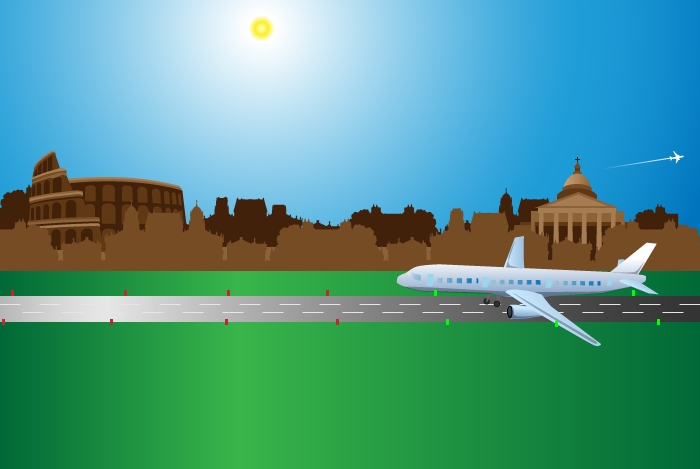
While you are reading this, I am wandering around the Eternal City. That’s right, I am, right at this moment, on holiday in Rome (the wonders of technology). I thought, however, that this would be a great opportunity to write a blog about using OpenCRM to manage your personnel records.
When we were planning this holiday, the first thing I did was check that no one else in my team was scheduled to be on holiday at the same time. To do this, I just went to my Calendar, selected to view the activities of my own team and the type of activity “Holiday.”
Lucky me! No one else had yet booked this week off! I was cleared for take-off!
Once I’d cleared the dates of my holiday, I went to my own personnel record in our own system and created some activities of the type “Holiday.”
This ensures that everyone on my team is aware of the exact dates when I’ll be away.
This is also handy if you use the Round Robin feature in OpenCRM because any user who’s personnel record shows them off sick or on holiday will not then be included in the round robin assignment.
Additionally, any important information that you want to hold regarding your personnel can be found on their record, including emergency contact, home address, NI number, passport number, etc. Of course, as with anything in OpenCRM, the viewing, creating, and editing of this information can be restricted at either the profile or user level.
If you’re interested in using the personnel module in OpenCRM, why don’t you check out our FAQs or give your account manager a call.
Although I originally hail from northern California, as soon as I arrived in Yorkshire I knew it was the place for me! At OpenCRM, I started out in the Business Development team, and then moved into compliance and Q&A because I love telling people what to do…ok, that’s not the real reason, but it makes for a good bio one-liner. When I’m not in the office, you can usually find me tramping through the dales, crafting, gardening, or with my nose in a book.