10 Steps to a Watertight Email Marketing Strategy
12 Apr 2016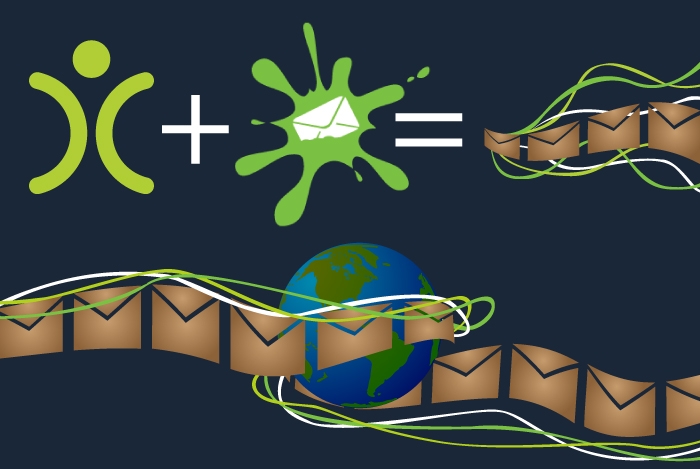
Whether you are marketing to an existing or potential client base, your company’s email campaigns need to be watertight. Communication is key. You need to make sure that first and foremost the message you are trying to make is clear and precise, but also that the email looks good and demonstrates a high level of professionalism and expertise, which reflects your company’s brand.
The process of creating these campaigns can and should be really quite lengthy. Much thought needs to go into the message (‘what’ and ‘why’) and ‘who’ you will be sending the emails to. Then content, which is strong and relevant, needs to be written and designed. Often you will need to set up analytical tools so you can track the ROI of the campaign. Testing is also key; making sure what you think you are sending is actually what your readers see when it hits their inboxes.
So with all this in mind, it is important that you have the right marketing tools for the job.
This process doesn’t need to be painful, especially if you follow a logical and intelligent plan of attack. There truly are many ways to skin the metaphorical email marketing cat; there are so many BI tools out there to pick from.
Of course, I’m going to tell you how OpenCRM’s Email Templates and Campaigns module has most of this covered. But I am also going to point you in the direction of a really good tool, which has helped me out over the past years when used in conjunction with OpenCRM, and that is Email on Acid.
Email on Acid is a tool we use to help to test the appearance of our email templates across many different email clients. As well as this, they recently brought out a feature for building email templates.
So here’s my slick and sophisticated, whittled down workflow:
- Starting in OpenCRM, set up a Task in your Calendar to work out the ‘what’, ‘why,’ and ‘who’ of your email campaign. Notify other Users perhaps of your intentions and see if you can get some collaborative ideas pinging around to agree on the best content possible.
- Set up the email campaign itself. Go to the Campaigns module and create a new Campaign. Add your list of ‘whos’ (or Leads, Contacts and Companies to use the correct terminology).
- Create a new Email Template. Add the sending details, subject, and your well thought out message. Play around with styling and easily add any images. Add Click-through links (related to your Campaign). When happy, go into the source code and take a copy of your email code.
- Then pop over into Email on Acid. Create a new Project in the email editor, go with the ‘Start from Scratch’ option. Paste your code into the left side of the editor. See your email come to life on the right hand ‘Design’ side. Hit the ‘Test’ tab and see how it looks in their multiple email client previews.
- From this point in EOA you can go between your test results, code, and their very handy ‘Tips and Tricks’ to really iron out the finer details; getting your template to the optimum quality possible.
- When happy, copy and paste your email code back into OpenCRM.
- Add the Email Template to your Campaign and Schedule. (You could also use an Email Plan–these are great, we’ve got a Tuesday Tip all about it.)
- Perhaps carry out a couple more tests sending your email to a dummy Gmail and Outlook Contact (this always makes me feel a little better about things!). You can test your Click-through links are working too.
- Hit Send or wait for your email to Schedule Send…
- …and you’re done!
Well not quite…this is only the start of the journey! Sit back and wait for the Campaign Statistics to come into OpenCRM. Perhaps set up follow up emails, Action Plans and calls to people who have shown an interest.
I hope I have helped point out ten simple steps to a watertight email marketing strategy. As I mentioned, there are lots of other tools out there for this type of work flow, but I thought it might help to point out ours. Good luck and good mailing!